Summer is right around the corner and most of us are trying to beat the heat from the sun. Of course, it's time to dip at the pool, springs, waterfalls, beaches and the like this time of the year. Well, our little adventure won't be complete without taking with us something to remember from that trip. Some like to bring seashells, stomes, a leaf or beach sand at home but that is not enough right? We want something to brag about to our friends and families from that adventure. Of course, in this social media era, everything should be documented from the food we eat to the places we visit but bringing with you your precious iPhone, or any high end Android phones to places surrounded by water is a bad idea. That's why I'm recommending this super affordable product I brought from www.lazada.com.ph. Honestly, I was eyeing for the GoPro but I really can't afford it. All I really want is to try underwater photos and maybe someday if I can afford to buy a GoPro then why not? For now let's stick to this one if your budget is on the low. Even a mere unemployed student can afford this action camera. I brought it only at a staggering P1995.00 with monopod. I even got 200 peso discount from Lazada. Without further ado, here it is. Tenenn!!!!
 |
| The box together with its accessories |
 |
 List of accessories and its purposes
The enclosed manual - front and back sides scanned version
|
For image quality please check the photos below.
 |
| without filter - original quality of photo (outdoor) |
 |
| added some filter using Photoshop |
 |
| without filter - original image - taken indoor |
 |
| Color adjusted in Photoshop without filter - original image - taken underwater edited in Photoshop |
Photos below are screenshots from the video (Click image to enlarge photo)
I noticed that the image quality will also depend upon the lighting. Do make sure to take your videos and photos with a good lighting. I noticed that if the water is not that clear or dirty, the photos and videos are not dark and grainy too.
To check the video quality, watch this video right here.
On How to operate the action camera, please check the video below.
How to use the WiFi and what is it's purpose?
The WiFi functionality is of great help. It will help you operate the action camera just by using your smartphone. You will need to download the "iSmartDV" application at the Google Playstore. The app will even make you download the videos and images straight to your smartphone and share it to Instagram, Facebook or any other social media. However, the app cannot directly playback the video. You will need to download it first into your phone to play it. I recommend you shoot short videos only if you don't have enough space in your smartphone. What I like about the iSmartDV app is you you can live preview what you are shooting and in a bigger screen (if your phone has a large screen). This way you can check the angle you are trying to shoot and it serves as a remote control for the shutter button.
TO USE THE WiFi functionality these are the steps:
1. press the power button on your action camera.
2. press the "down" button located the right side of the camera
3. you will notice a text will appear right through your screen "TURNING WiFi ON"
4. get your smartphone.
5. go to settings > turn WiFi ON
6. Select for "Sports Camera 7" network.
7. Enter the Password indicated at your manual. Mine is 1234567890.
8. Check and wait if it's already CONNECTED to the network. ( a CONNECTED text will appear below the network's name)
9. Open the "iSmartDV" app
10. Sometimes the iSmartDV app will crash due to low battery life or when the camera is on standby mode. Check your action camera's battery health or turn the (ON/OFF) lightly to wake it up.
11. Enjoy using the app.
Note: If you're done using the WiFi function of the cam.You may now go back to your Internet's WiFi connection. Again just to SETTINGS> WiFi> Connect to other WiFi network other than " Sports Camera 7" network.
Note: If you're done using the WiFi function of the cam.You may now go back to your Internet's WiFi connection. Again just to SETTINGS> WiFi> Connect to other WiFi network other than " Sports Camera 7" network.
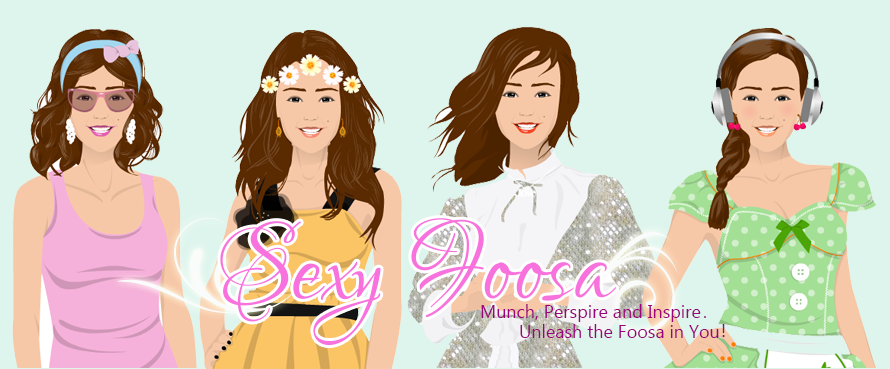












0 Comments